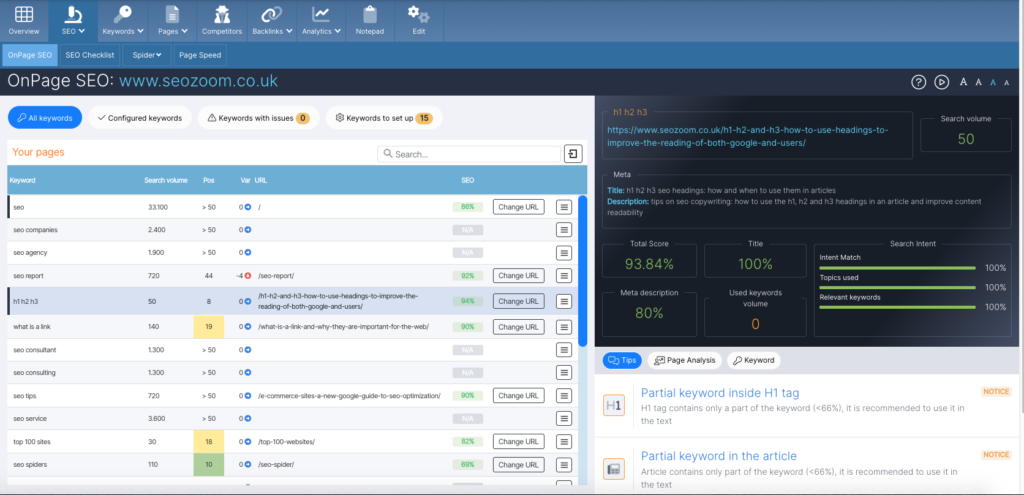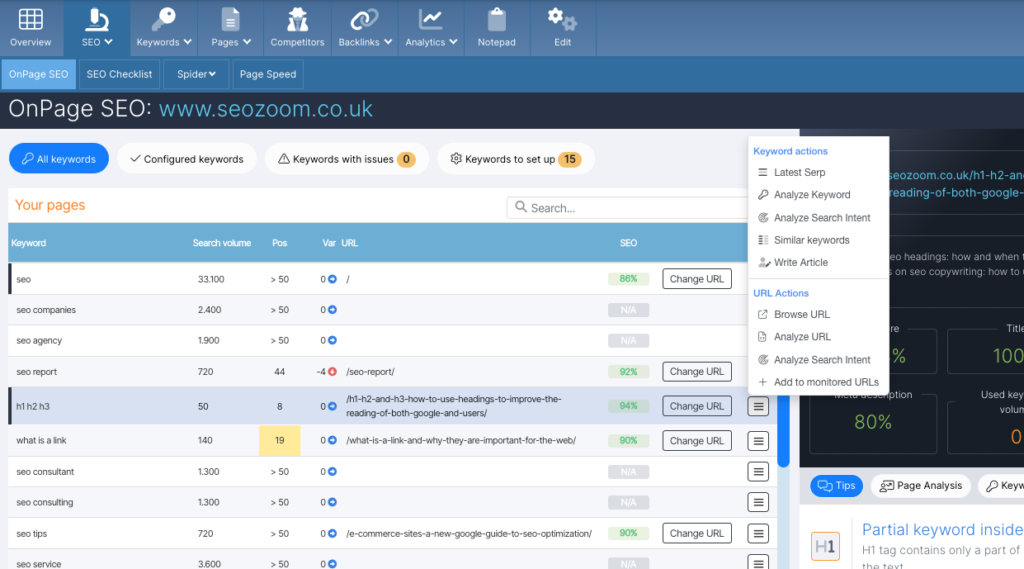OnPage SEO
The OnPage SEO section offers tools and analysis to support the optimization of all elements within the web pages of your site.
It is divided into 4 tabs: All keywords, Configured keywords, Keywords with issues, Keywords to set up, and allows you to do analysis on different aspects.
So in this section you can figure out what mistakes, if any, have been made and get an evaluation on a percentage basis that is mainly based on the response to three OnPage factors:
- Title
- Description
- Search Intent
The analysis is done based on an already positioned key or by associating a keyword among the monitored ones with the page you intend to optimize.
Here is an example screenshot:
In the area on the left you can vary the focus of keyword analysis, with 4 possible groups:
- All keywords: all monitored keywords and any associated or to-be-associated URLs.
- Configured keywords: all keywords for which you have already indicated the web page you would like to place.
- Keyword with issues: the tool shows in the table the keywords that currently rank in SERP with a different page than the one you have configured in this section.
- Keyword to set up: the tool shows in the table the keywords that you have not yet associated with a specific URL.
It is also possible that the tool recommends you a different URL than the one you have matched: if so, you can consider changing it if it is useful/if you are interested in working on its optimization.
By selecting a key from the table (if necessary, you can also change the analysis URL), SEOZoom offers on the right a dashboard with different data and scores on the level of optimization.
From the tabs, different levels of insights are available:
- Tips: suggestions related to SEO optimization best practices for the actual body of content.
- Page Analysis: a technical summary of the page under review, showing indications of the tags used (title and meta description), headings (list of all H1, H2, H3, etc. present) and formatting (particularly terms emphasized in italics or bold in the text), as well as links and images present in the entire URL content.
- Keywords: with indications of the keywords placed in SERPs.
- Keywords in the text: the keywords with search volumes, relevant to the search intent related to the main kw with which the URL is associated, that SEOZoom actually found in the text of the page.
Actions from the hamburger menu:
For each row, you can also initiate additional Actions from the table, either on the Keyword or the URL. Specifically, you can check the Latest SERP, launch the specific Analysis and Search Intent Analysis for the Keyword, find similar Keywords and start the editorial assistant to write a new content, and – furthermore – browse the URL, analyze it in detail, check the Search Intent of the URL and add the address to the list of monitored URLs.