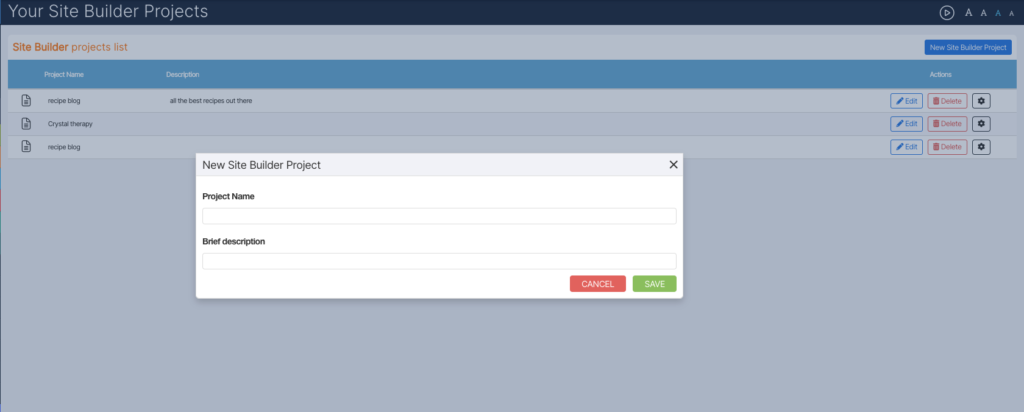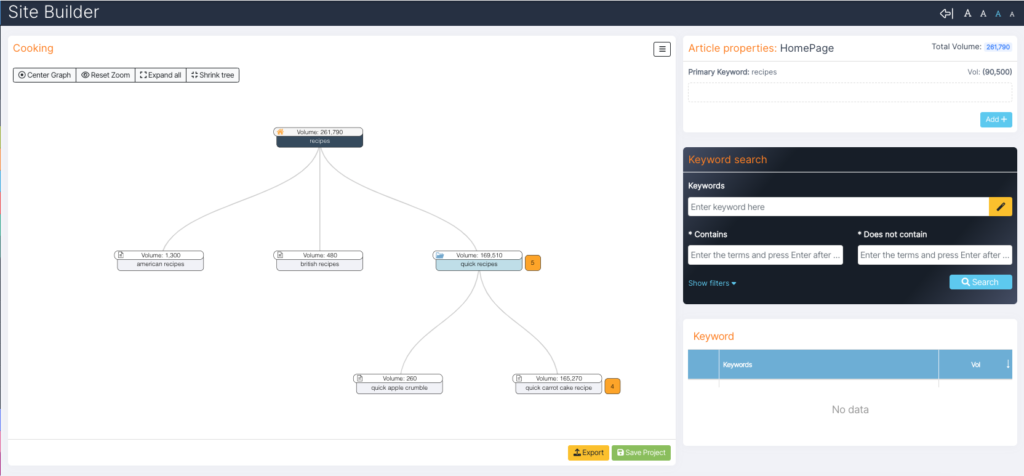Site Builder
Site Builder is the ideal tool if you want to quickly and easily create the structure of websites, while also displaying a prior estimate of the actual traffic each section could get to optimize your evaluations.
To start building your site, you must first create the main node of the structure: the basic name is “Homepage”, but you can change it to your liking.
From here, using the “Add” button, you can insert the main branches of your website, which are represented in this case by “Categories”. You can enrich each node of the structure with a list of secondary keywords, which can also give you an idea of the potential volume of the section you are developing.
Under each category, you can enter the titles of the articles and, for each title, add the secondary keywords, again referring to the entry box located in the upper right corner.
With the buttons found in the horizontal bar, on the other hand, you can center your tree diagram, shrink it or expand it to get the best view for you.
When you are done, click on Save Project and Export to download the project as an image file (svg or png extension), as a pdf, as a compressed zip folder, or a WordPress-specific import file format.
After downloading the file, log in to your domain and…upload the file. Your structure will be imported directly into the domain, with all articles ready in draft and accompanied by the keyword set, so you (or your copywriter) can have a constant reference when writing the related text.
The site builder is useful for understanding the potential of a project from the very beginning, such as structuring a blog while already having a clear idea of the kind of volume each article and each branch of your tree might get.
We recommend that you use the site builder to design your sites, but only use the import file on websites that are still empty.